下載完,要把discuz 安裝在你linux server 或 其他可以運行php 的上面
安裝好之後 在管理中心去選好你要的內容和版面
這樣就已經完成50%
因為學校有自己版面,所以要在自己版面顯示出
新有消息等等
所以要寫一個頁面,再用ifame 內陷這個頁面
這就我完成圖

當然在新的消息,要做一個會閃動的new 會更加好看

▪ iframe.htm <iframe src="SourcePage.htm" allowtransparency="true"></iframe> ▪ SourcePage.htm 加在<body …..之後。 <body style="background-color:transparent"> |
簡介 : | |
| Flexible Renamer 是一款非常不錯的檔案及資料夾名稱修改工具,檔案小巧、免安裝、內建多國語言,支援 Unicode,並且可使用 Regexp 做名稱之搜尋及匹配,內建多項之命名規則,更可更改時間戳記…等特色。 | |
| 軟體說明 |
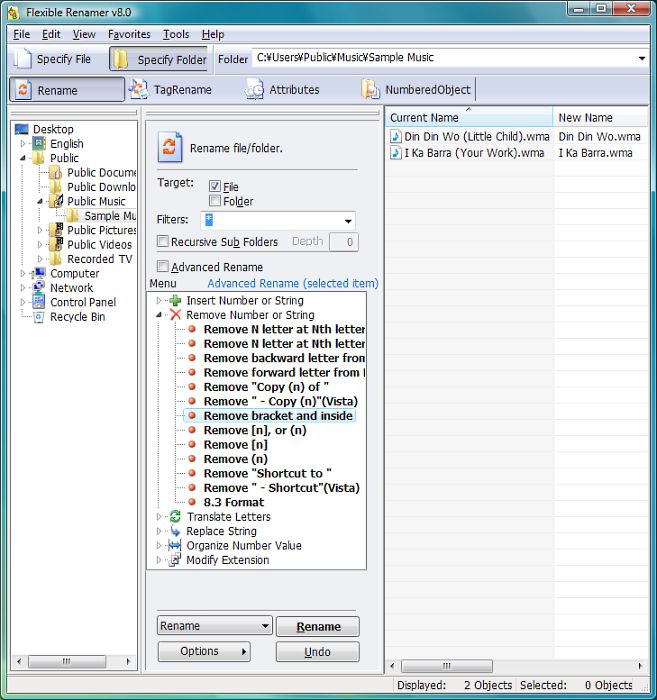 | 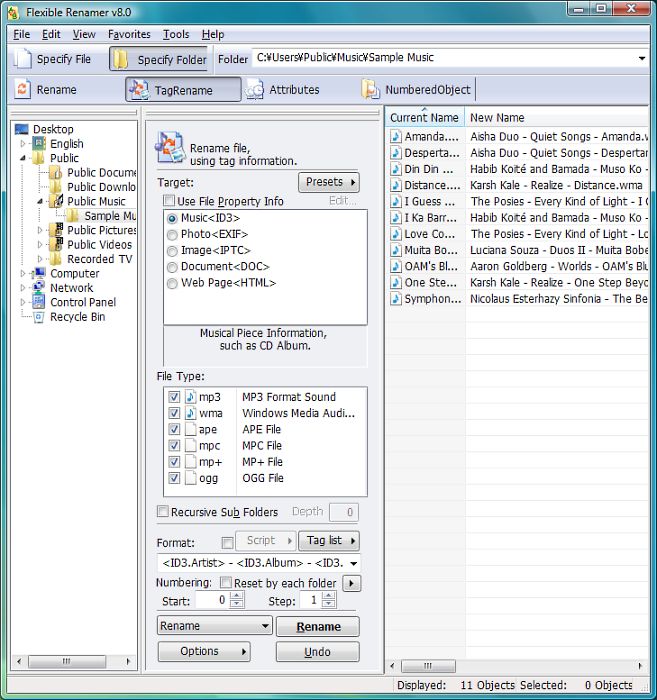 |
$host="localhost"; // Host name$username="emmuser"; // Mysql username$password="emmpass"; // Mysql password$db_name="emmuser"; // Database name$tbl_name="userID"; // Table name// Connect to server and select databse.mysql_connect("$host", "$username", "$password")or die("cannot connect");mysql_select_db("$db_name")or die("cannot select DB");// To protect MySQL injection (more detail about MySQL injection)$myusername = $login_username;$mypassword = $secretkey;$myusername = stripslashes($myusername);$mypassword = stripslashes($mypassword);$myusername = mysql_real_escape_string($myusername);$mypassword = mysql_real_escape_string($mypassword);$sql="SELECT IDnumber FROM $tbl_name WHERE username='$myusername' and password='$mypassword'";$result=mysql_query($sql);// Mysql_num_row is counting table row$count=mysql_num_rows($result);// If result matched $myusername and $mypassword, table row must be 1 rowif($count==1){// Register $myusername, $mypassword and redirect to file "login_success.php"$row = mysql_fetch_array($result)$login_username= $row['username'];}